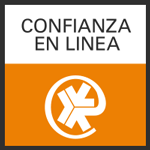PSD2 - New regulations for internet payments in electronic stores
What is PSD2?
It is a new European payment regulation that allows banks to establish processes and controls both in access to online banking accounts, and in payments made from those accounts, (whether by transfer, card or any other). other means of payment) with the aim of reinforce security. The new regulations came into force on September 14, 2019 and it is likely that in these months your bank has sent you information about this new regulation.
When will the new regulations for online payments come into force?
For payments made through the internet in electronic stores, this regulation will begin to apply from next January 1, 2021, although some banks have already applied it since last November 14. The new regulations reinforce the security of online purchases, allowing greater control over the authorization of payments.
A “strong authentication (SCA)” will be applied, through the verification of the buyer and the authorization of the payment. For this authentication to occur, two of the following three factors must be met, so that the payment can be made.

Something that only you can use, like your smartphone or a smart card

Something only you know, like a PIN or password

Something that only you have, like your fingerprint, your voice, or your facial features
What should you keep in mind when making a payment with a bank card in our online store?

When you choose to pay with a bank card, you must enter its details (card digits, holder, CV and expiration date) and complete the order as usual.
It is very important to correctly enter the card details. Verify the information entered before continuing with the payment process.
Once you finish the order, we will send the payment request to be processed.
Once the request is processed, you will receive a message from your bank on your mobile, with an authorization code or key, which you must enter correctly for the payment to be validated. The authorization method may vary depending on the card issuing bank.
You should consider that:
- You will have to authorize the operation correctly for the payment to be made through the indicated methods (pin, authorization code received on the phone, fingerprint, etc.). (* the bank may allow multiple attempts).
- Remember to have your mobile handy during the payment process, otherwise you will not be able to complete the process.
- Remember to have your bank's application installed on your phone and have the phone's notification service enabled. The authorization request for the bank payment can come to you via SMS or via notification. Banks will use this method to communicate the validation of the payment at the time of purchase.
- In some cases, depending on the bank entity, it will be allowed to validate the payment by fingerprint, facial recognition or any other type of biometric identification, without having to enter the validation key. This will depend on each bank, but the usual thing will be a password that you will have to enter.
Do you have problems with the payment?
In that case, it is best to contact the customer service of your bank. They will tell you how to proceed and solve your doubts. Also, don't forget to follow these recommendations:
Your mobile number must be associated with the card's bank account with which you are going to make the payment. Check it by accessing your online banking or going to your bank.
Check that the digits of the card, expiration date, CVV and holder are correctly written when making the payment.
Make sure you correctly write the password you will receive or the pin requested by the bank. It can be a code with uppercase or lowercase letters, numbers, or a combination of both.
If you are already a PcComponentes Customer and you have your data saved, the payment process will be faster, as you will not have to enter the card details, although you will have to authorize the operation in the manner indicated above.
Links of interest
BBVA: PSD2: in search of safer online payments
Santander: Your online purchases now safer
Cajamar: How does PSD2 affect my card operations?
Bankia: Secure shopping
ING: Everything you have to know about how ING has applied the PSD2 regulation